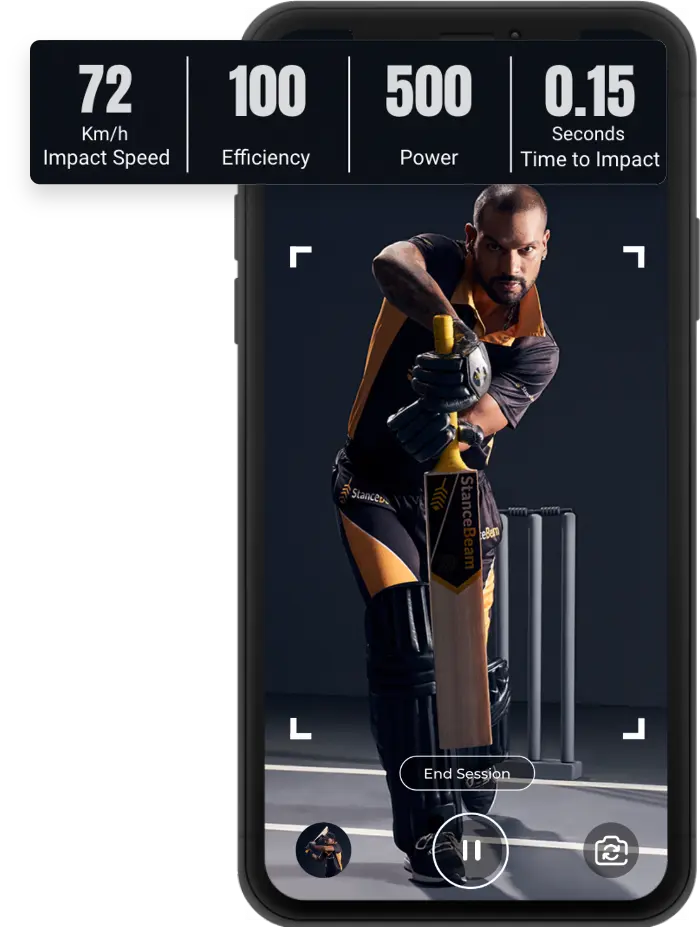
Smart Video mode records and trims 4-second video automatically as you play each shot. For instance, if you play 100 shots during your
training session, the app will automatically capture 100 video clips, including a few frames immediately before and after each shot.
This wonderful feature reduces the need to waste time reviewing video of an entire session that contains unnecessary pauses between shots.
Additionally, you won't have to worry about your training video filling too much memory on your phone, as the App will automatically upload
videos to the cloud, where they can be accessed from any device, and will continue to clear up the phone's storage.
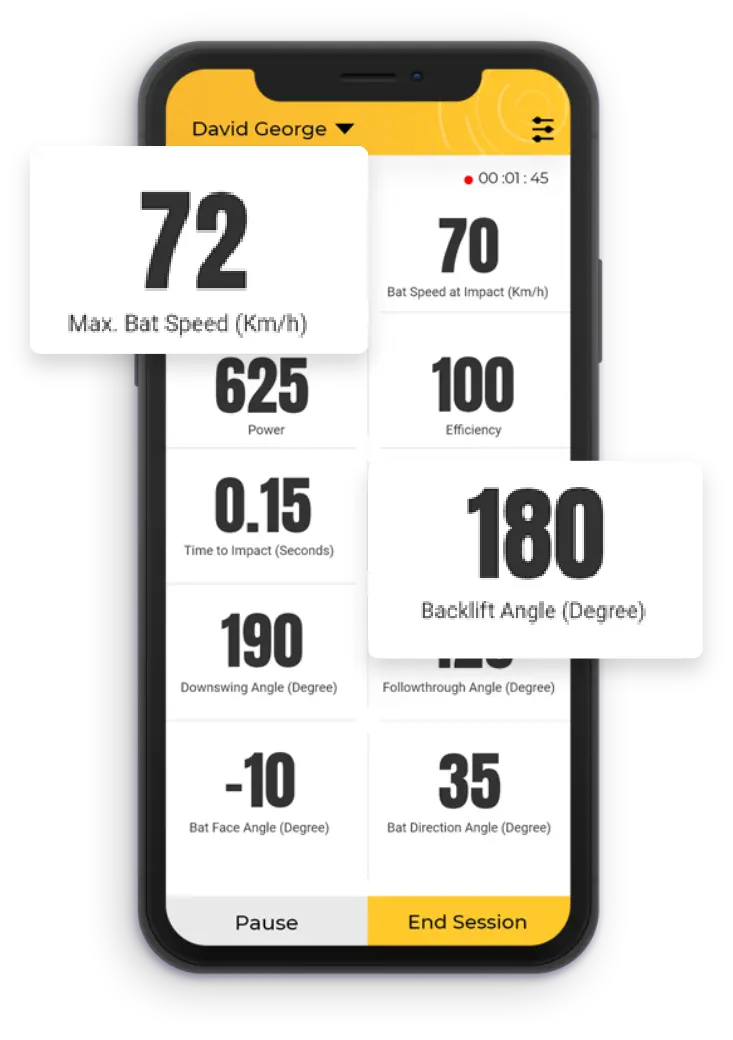
The Live Stats mode allows you to track 11 Shot metrics with high accuracy and in real-time. Bat Speed, Bat Angles, Power, and Shot Efficiency are among the key shot metrics gathered for each shot. Coaches and players can use these metrics to better evaluate batting technique, strengths, and areas for improvement under various playing conditions, as well as benchmark data and track progress over time.
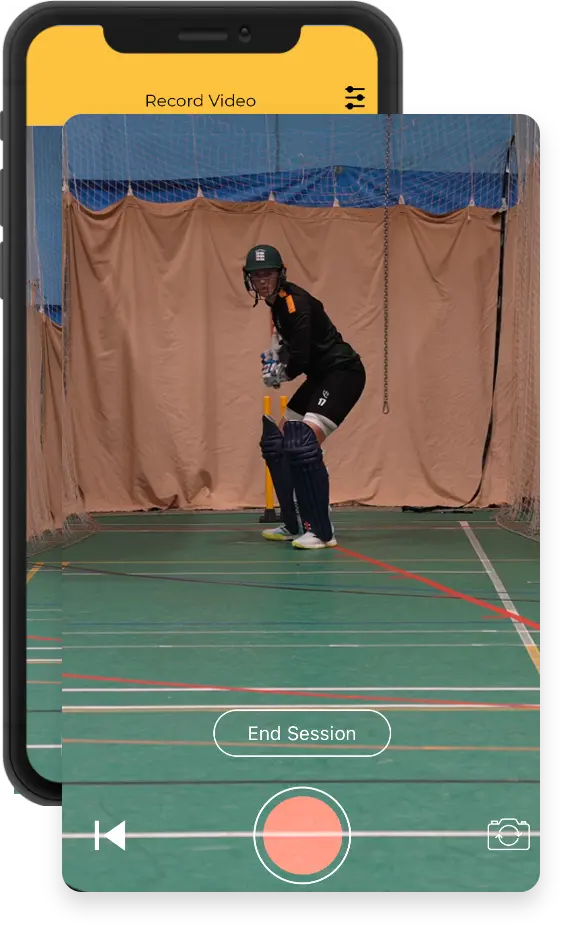
Manual Recording Mode lets you record your sessions, whether you're batting or bowling, and save them to the cloud. The StanceBeam Striker doesn't need to be used for this, so players and coaches can record any kind of sports activity without having to use it. Videos that have been recorded can be used by the coach for review and self-assessment, all in the same app.

A 3D simulation depicts bat flow and the path of your bat from the back lift to the follow-through, delivering a 360° view of each shot. It also shows the angle at which Bat made an impact with the ball. As a result, you can examine your shots from any angle. Furthermore, 3D mode displays Shot Stats (Speed, Timing, and so on).

The session summary provides a brief snapshot of your game and waggon wheel. It displays the total number of shots played, the number of misses, the Max Bat speed, the Max Impact Speed, and the Max Power during the session.
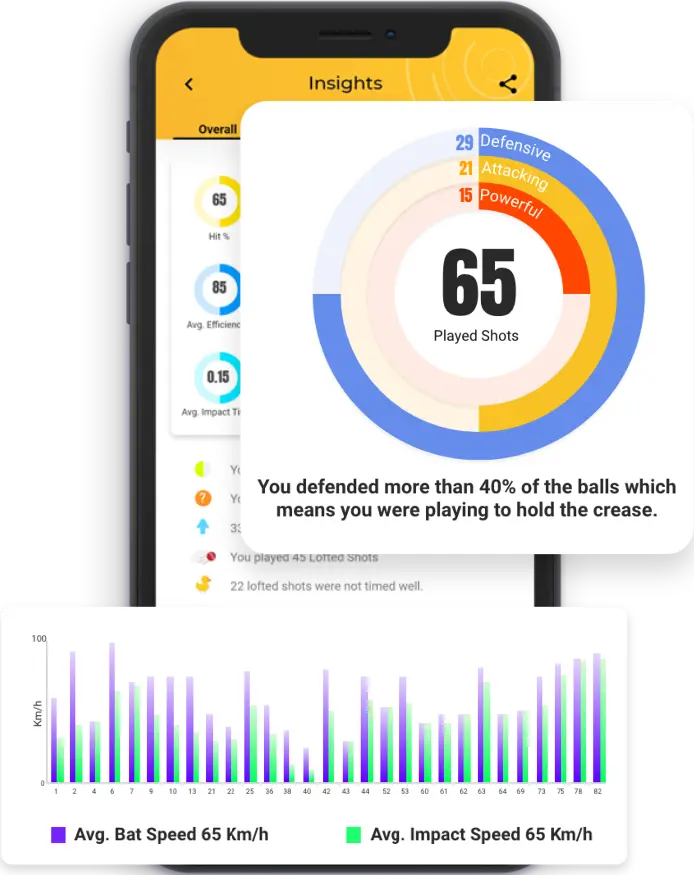
Session Insights makes analyzing your game and data easy.
Overall summary gives an overview of the entire session. It tells you whether you played an attacking, defensive, or powerful session. It explains how you time your shots during the session, your hit percentage, and the kind of shots you played. It also gives session speed and angle graphs so you can observe how consistent your technique is.
Insight is also divided into vertical and horizontal shots, making it simple to assess the game for different shot kinds.
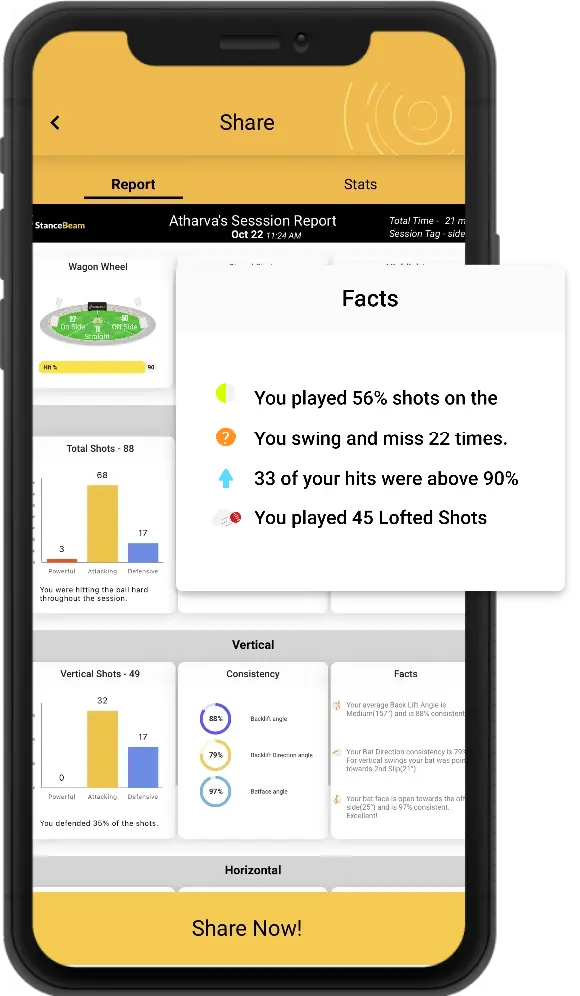
Session reports give you detailed information on how the player performed. It includes the player's stance, type of shots played, consistency of those shots, body positioning and much more. These reports (with graphs and charts) make data easier to understand, learn and improve your game.
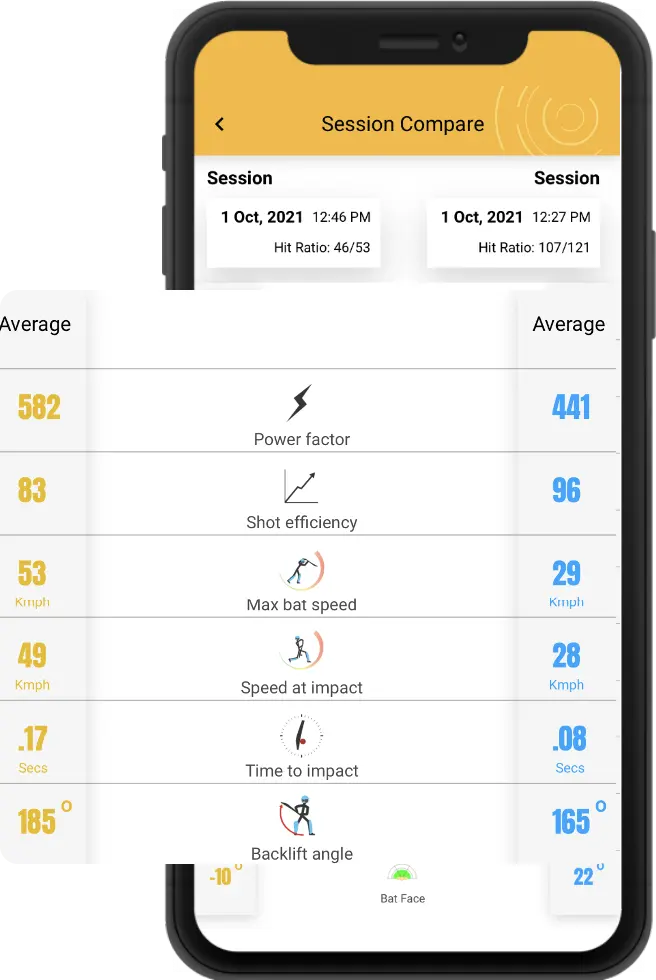
Session Comparison lets players assess their performance by comparing their stats with friends, fellow players, elites and legends like Shikhar Dhawan! Compare your metrics with their consistency levels, and improve your game, every day.
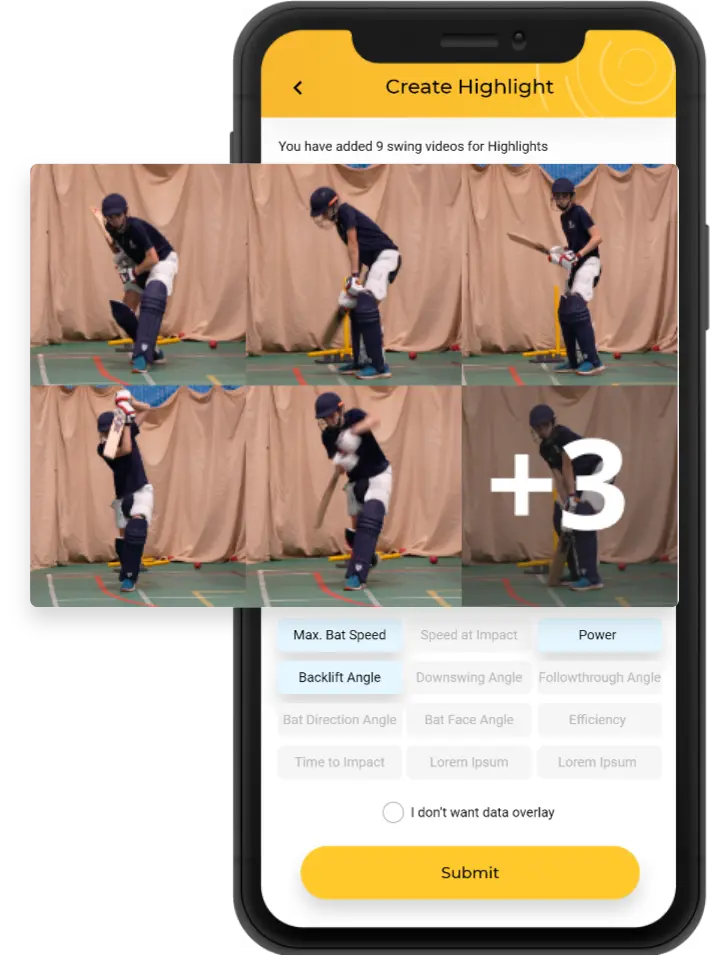
With the Highlight feature (currently available only on Android), you can select your finest shots and create a highlight video within the app, which you can share with your friends, coaches, and on social media.
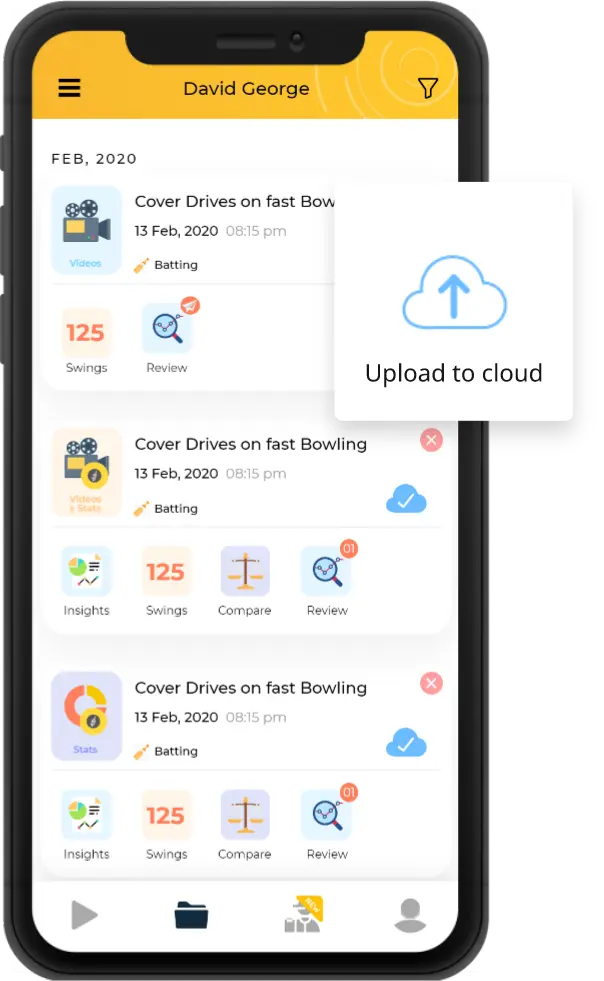
StanceBeam provides you with unlimited cloud storage, where you can upload your sessions. Both coach & player can access all the sessions and will not affect local storage on your phone. Enabling you to look at your sessions anytime & anywhere.
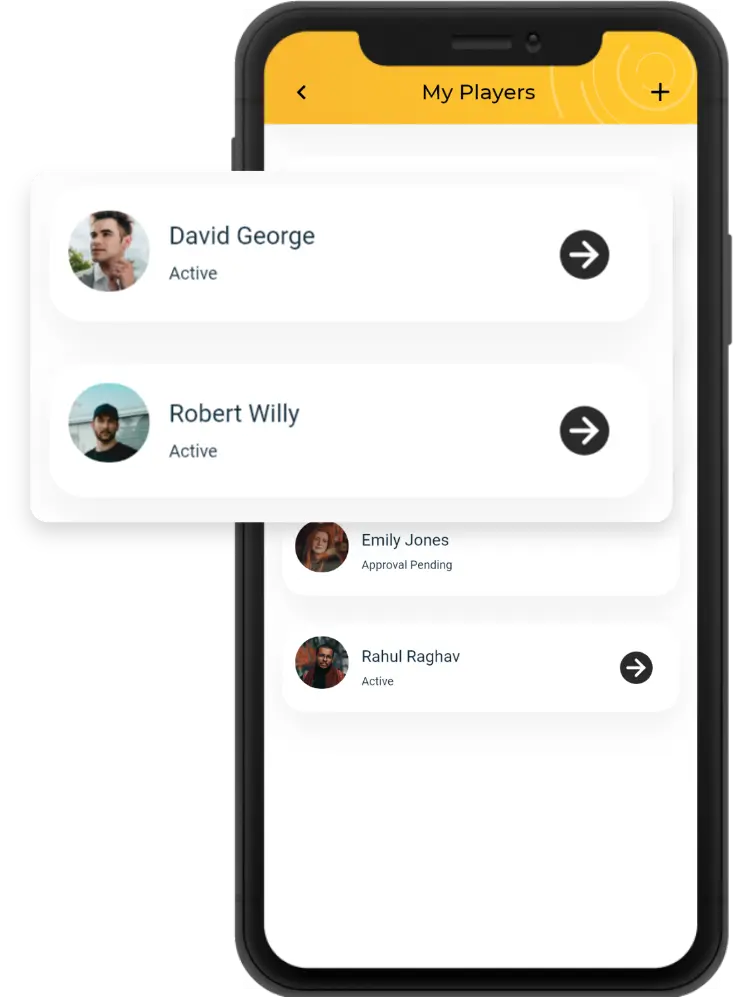
With a Premium Coach account, Coaches can add, manage, and monitor multiple player accounts. This enables coaches to directly oversee their players and track their progress over time using a single Coach account. Coach can add a new player to his coach account by entering the player's name and email address. This sends an invitation to a player to join the Coach network. When a player accepts an invitation, the coach has access to all of the sessions he has played on StanceBeam, and the coach can share feedback and drills after analyzing the sessions.
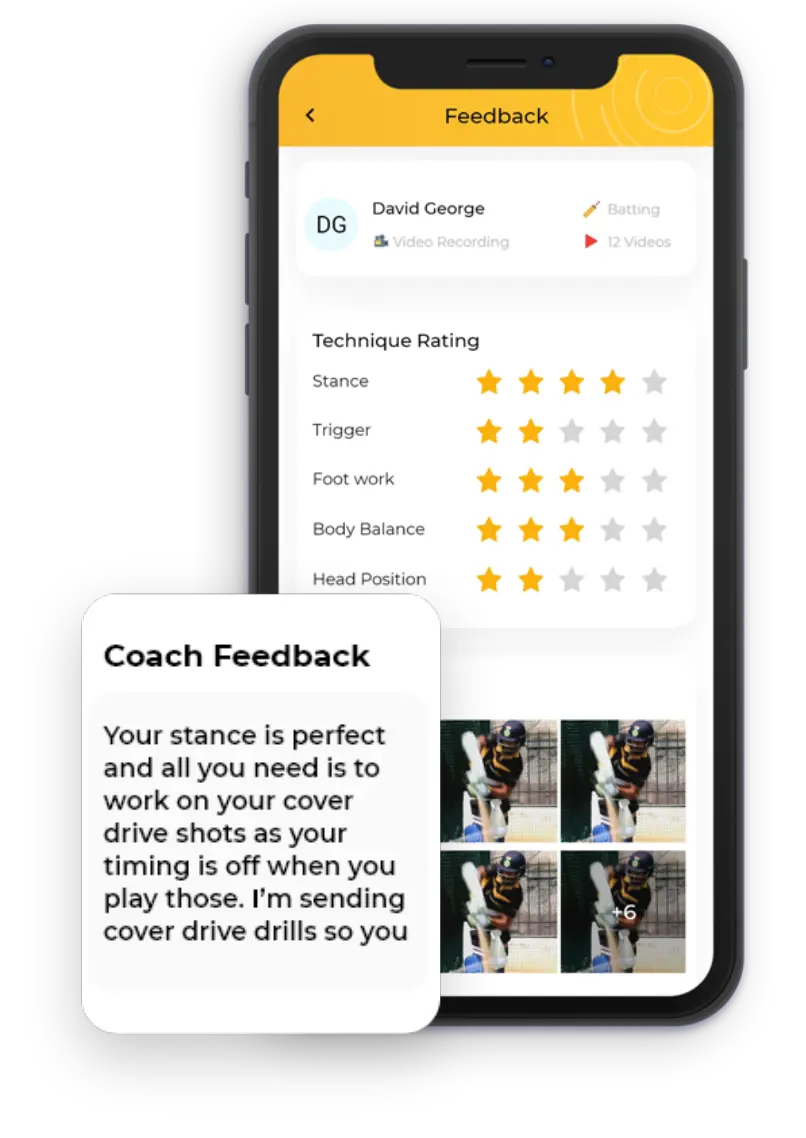
Coaches feedback allows you to greatly impact player's improvements by rating your players on every aspect of their technique, giving meaningful feedback to players using Audio/Text notes.
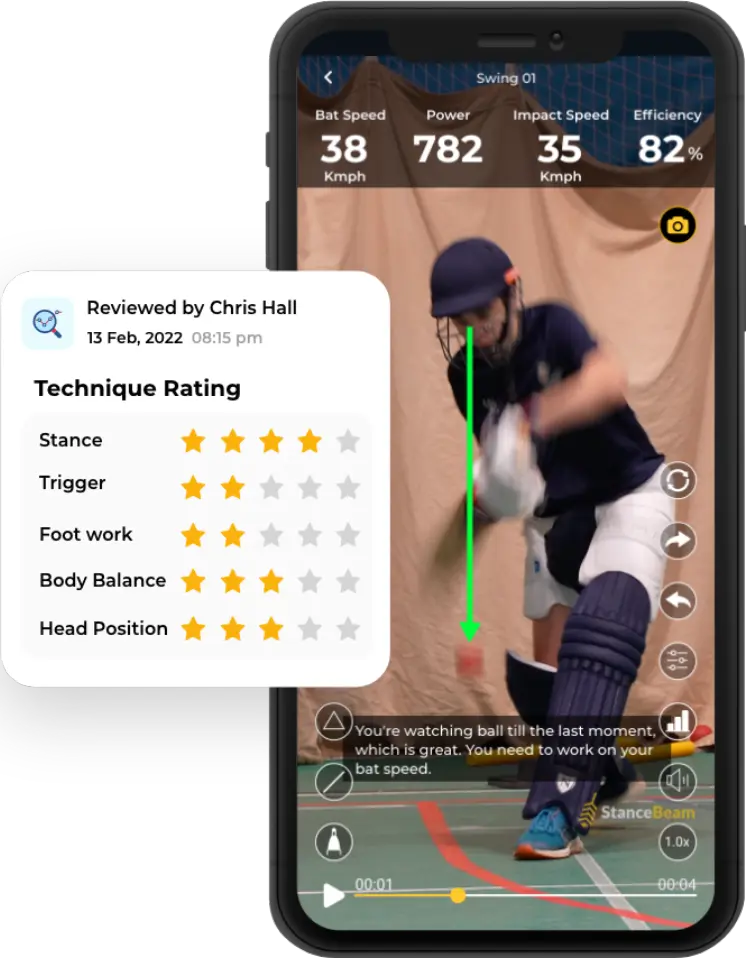
Coaches can use in-app video analytics and editing to analyze videos in slow-motion replay and draw on video with lines and shapes to clearly demonstrate their points. You may visibly highlight your players' strengths and weaknesses to get their buy-in for areas for improvement, and you can provide critical feedback before and after each session.
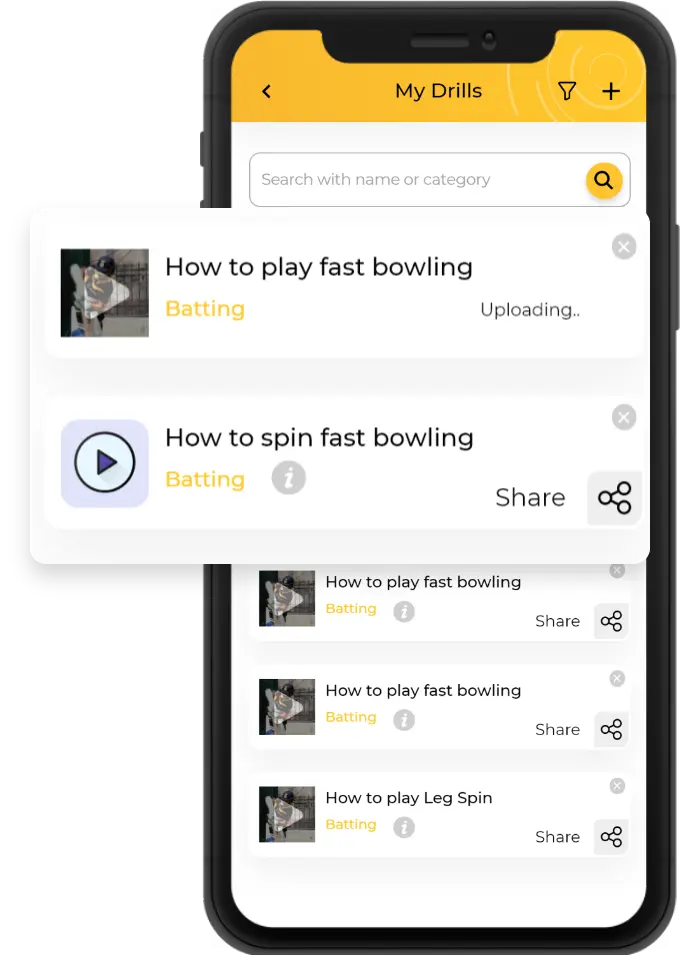
Each Cricket coach has his or her own coaching philosophy and technique. Coaches can use My Drills to record and upload their own drills (there are also existing sets of drills already available in the app). Coaches can then assign these drills to specific players based on the changes they want to make to the player's technique. Drills that are uploaded are kept in the cloud and do not take up space on your phone.