Smart Video Mode
Smart Video mode helps you to record videos on your phone or tablet using the StanceBeam app. StanceBeam app automatically records 4 seconds of video when you were playing the shot and tag it with swing number. Some of the swing stat's like backlift and downswing angle and Max-Impact speed are displayed on the video during the session. Other stats like bat direction and bat face of each swing can be viewed at the end of the session.
To start the session in video mode, select the Smart Video icon on the "Play" screen and click on "Start Session".
Keep the phone within 20 meters range of the device while in Video mode.
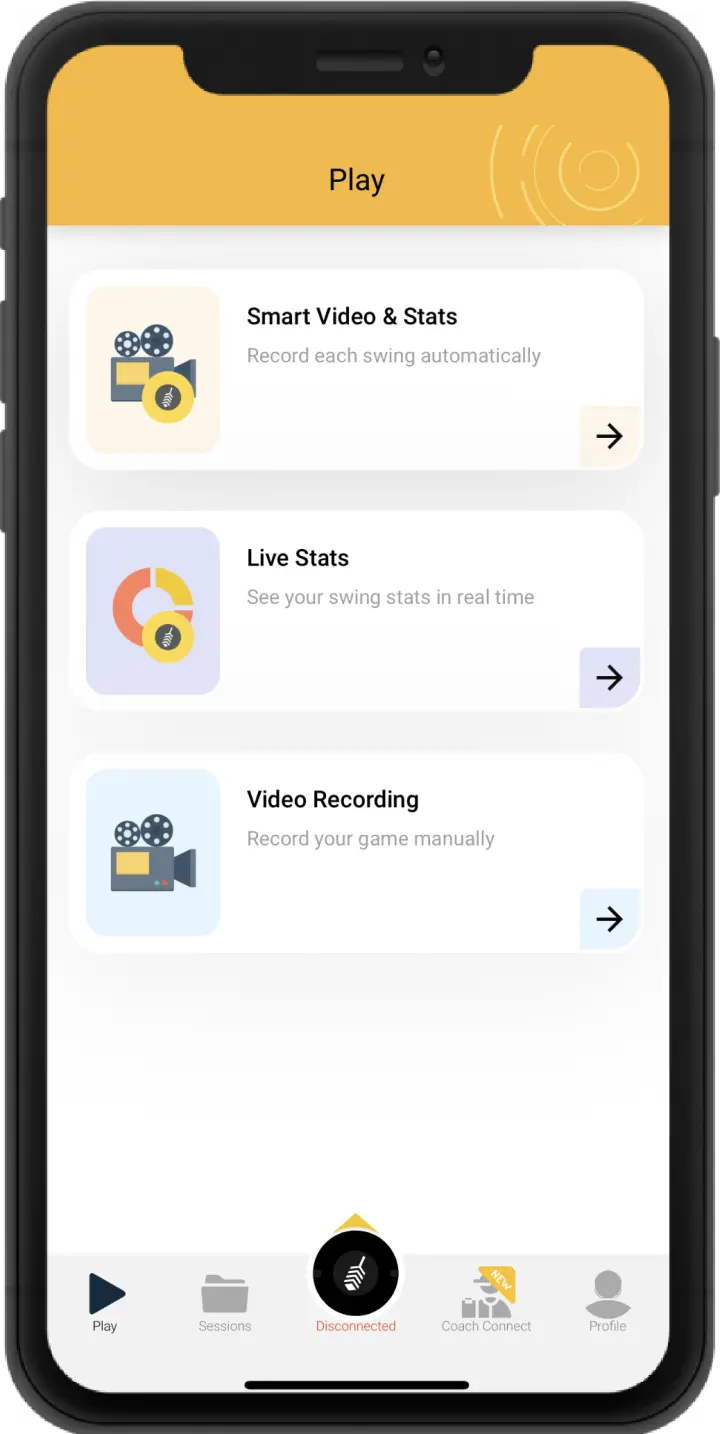
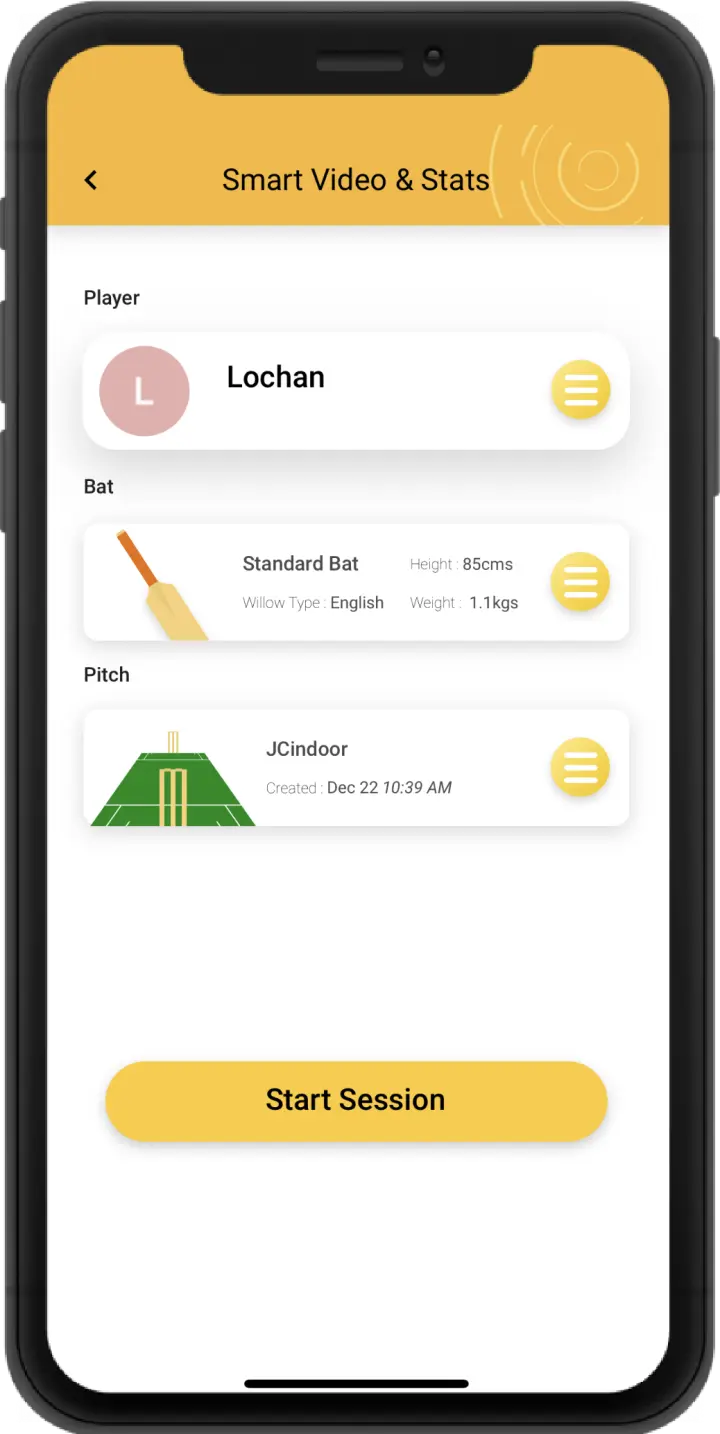
StanceBeam Web Portal
You can view all your swings on your desktop PC or Mac with browsers like Firefox, Chrome, and Safari. Go to www.stancebeam.com and click the "Portal".
Create your account or log in to the existing account that you created on the StanceBeam app. Login with Facebook and Google accounts also available.
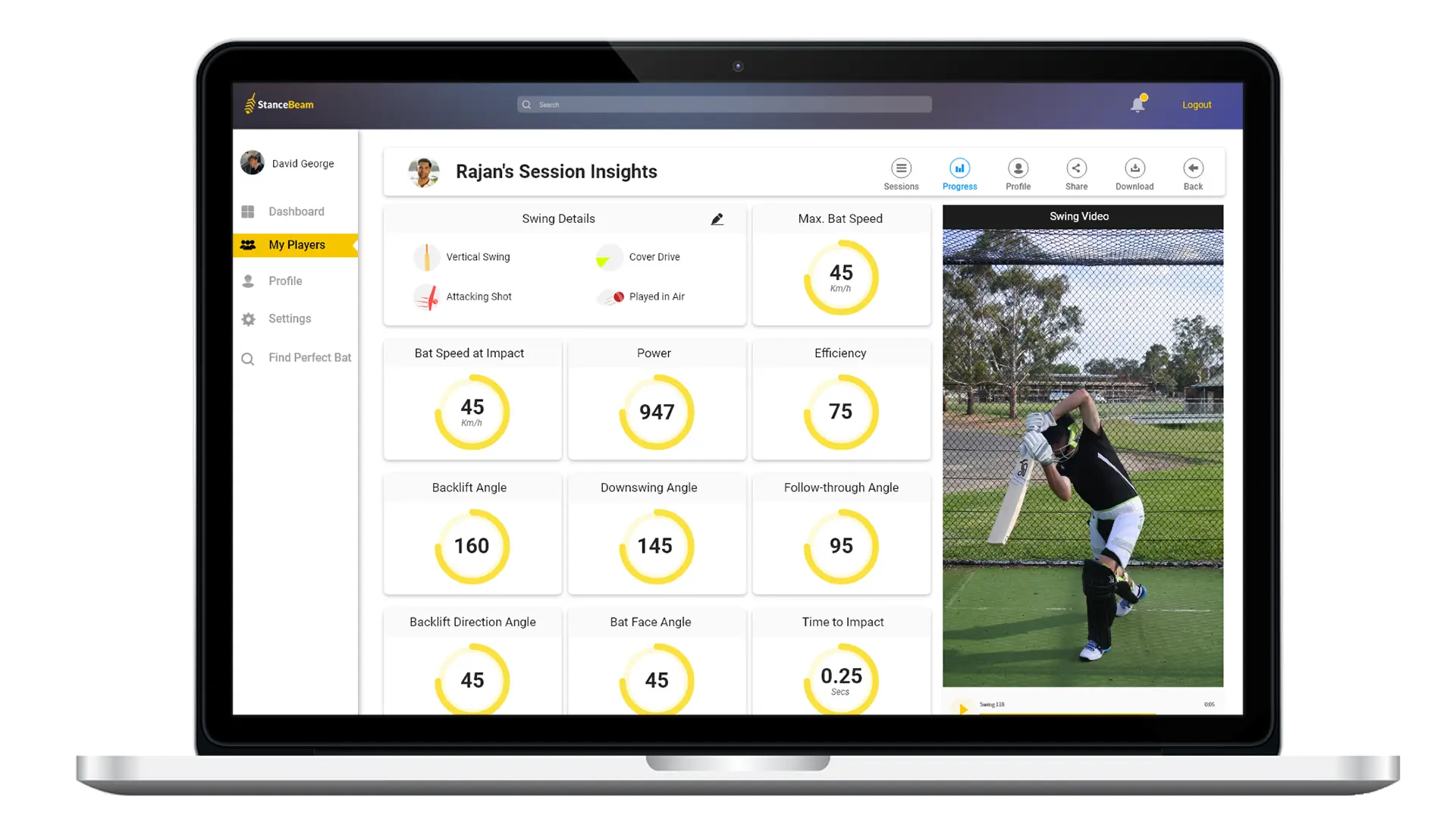
Dashboard
A Dashboard is a place where you can see a high-level view of all your metrics like total sessions and swings played, Horizontal and Vertical swings and all-time best records like speed, power.
My Progress
The Progress section will show you all your swings that you have taken within the StanceBeam app. You have view options to see your progress in the last 10 days, Month or yearly basis. My SessionsYou can view all your sessions summary and stats taken with the StanceBeam app. You can browse all the sessions and swings and can view the videos of each swing.
Firmware Update
Updating the firmware will improve the accuracy and overall performance of the sensor. If a firmware update is available, You will see a notification on the StanceBeam app. To update the firmware, connect the sensor with the StanceBeam app. Click on the “Update” button on the device info screen and App will initiate firmware upgrade on the sensor. It will take at least 4 mins for the update to complete. Make sure the Sensor is at least 30% charged before updating the firmware.
How Do I Register on App?
Install StanceBeam App from the Google Play store for Android and Apple Play Store for iOS phone.
LED Indications
Rename My Sensor
To rename sensor, click on the Sensor icon:
Sensor will advertise with new name once you re-scan after disconnecting.
My Profile
Do I Need My Mobile To Capture the Swings?
Yes, to see the swings data in real time you need to connect with mobile and keep it in 20 meter range during the session.
Does Sensor Record Unorthodox Shots?
Yes, StanceBeam sensor is designed to capture all kind of swings including unorthodox shots. There is a possibility that 3D simulation of these kind of swings is not created. But rest of the features like Speed, Impact, Back-Lift, DownSwing and Follow Through angles and Power are captured for every swing.
Does My Sensor Work With Left Handed Players?
Yes, StanceBeam App asks about your dominant hand during the registration process, which is then used for further analytics. Player can change this from User Profile anytime.
Session Progress
Select the "Progress" bar from session summary screen.
Progress screen opens which displaces two charts:
Compare Session
To compare session with another session:
Compare Swing
To compare swing with another swing follow the steps:
Delete a Session
Session can be deleted from "Sessions" history screen. Swipe the session you want to delete towards left. You can see delete icon of the left corner. Click on the delete icon and the session is deleted.
What Are Played and Missed Swings?
StanceBeam Analytics Engine has logic to identify impact of the bat and ball during the swing.
Played swing is the shot in which contact with ball was detected.
Missed swing is the shot in which impact with ball was not detected.
Swing Details After Finishing the Session
You can view each swing data for all saved session from session summary screen.
Click on "Swings" from the top bar menu. You can see the list of swings in descending order. You can also check played and missed swings separately.
Share Session Report on Email or Social Media
You can share the report by clicking on share icon at button of the report to email id or social media.
Click on generate report and select the format like pdf or image.
Select email icon and enter email id to share the report.
Session Report
To generate the session report, select "Generate report" from session summary screen.
You can share this report by clicking on share icon at button of the report to email id or social media.
Report is shared in pdf or image format as per the selection.
Session Summary
To view session summary, select the session from "Sessions" history screen.
Session summary screen is opened with 3 tabs:
How To View Session History?
To view players session history you must click on "Sessions" from bottom menu bar.
You can see the list of the sessions played in descending order by date.
How to Pause Session?
You can pause session by clicking on pause icon from bottom left corer of "Live" screen.
Stop Live Session
To stop the session, select the stop icon from button right corner of "Live" screen.
You will see screen with options:
Sensor Does Not Capture Swings
Some of the reasons why Sensor will not capture swings are:
You can try the following steps for any swing capture issues:
If you are still facing issue send email to support@stancebeam.com
Record Live Session
To start live session the StanceBeam has to be connected with the sensor. You can start session from "Play Screen":
Manage Bats
You can manage your bat details from the "Play" or "Profile" screens. We currently have added few brands and models in our database which you can select from if you are using Bat from these brands. Otherwise you can add your bat details by filling the Add bat form.
In case of custom bat, you can add details by selecting "Custom Bat".
From Play Screen:
From Profile Screen:
Why My Bat Details Are Required?
StanceBeam App needs appropriate length and weight of the Bat you are using to calculate accurate swing measurements like the Speed and Power etc of each swing. These measurements are based on the type of bat you are using and grip position.
How To Add Bat Details?
StanceBeam Analytics Engine requires bat details like length, weight to accurately calculate the speed, power and to better understand your technique.
How To Select Different Pitch Orientation?
To view and select pitch orientation taken earlier, click on the list icon on the Pitch card on "Play" screen.
List of all the previous pitch details is displayed. You can select any of the pitch to play session and click back button to come back to "Play" screen.
Delete Pitch Orientation
You can delete any previous stored Pitch Orientation from the Pitch details page.
How To Take Pitch Orientation?
To take pitch orientation, StanceBeam App has to be connected with the sensor placed on the bat.
What Is Pitch Orientation?
Before you start session, you have to add the Pitch orientation (Direction) that is used by StanceBeam Analytics Engine.
Pitch Orientation (Direction) is important for StanceBeam Analytics Engine for obtaining the most accurate swing parameters like BackLift Direction, Hit Direction and for 3D simulation.
Connection Error
Connection error mostly occurs when App is trying to connect when device is out of range. Device should be in 20 metres range to mobile for successful connection.
Another reason could be that the device is not charged. Device automatically goes in power off mode if the battery level is low. Charge the device for at least 2-3 hours and then try to connect again.
How To Connect StanceBeam Sensor With App?
Before connection make sure you have latest StanceBeam app installed on your mobile.
You can check the device details like Battery level, firmware version etc by clicking on device icon once it is connected.
You can also rename the sensor once connected to recognize your device when there are more device in vicinity of the mobile.
Calibration Failed
The calibration could fail if the device is not properly rotated as per required calibration motion. Another reason could be that the number of rotations were too low. Watch the video here and calibrate again with steps given in app.
If calibration fails after following the steps, please send us email support@stancebeam.com
How to Calibrate My Device?
Once connected first time sensor needs to be calibrated. Calibration is required to do proper analytics of your swings.
What Is Calibration?
StanceBeam use Magnetometer which acts as digital compass and used to calculate the orientation and heading of the device. Magnetometer works on principal of measuring the earth's magnetic field which varies from location to location. Therefore the magnetometer needs to be calibrated accordingly to give accurate readings.
StanceBeam App has user friendly UI to guide the user how to calibrate the device. It guides the user to calibrate the device when connected first time with StanceBeam App. Calibrated magnetometer values are stored and tracked to guide user if the calibration is required again.
What Is Grip Position?
StanceBeam App needs Grip position to accurately calculate swing parameters.
There are 3 types of grip positions:

Each of these positions has its own advantages and disadvantages and depend on individual style player follows. Low grip allow player better control to play a cut or pull shots whereas medium and high gives better control to play drives.
How to Download the App?
Open Google Play on Android or App Store in iOS mobile.
Mount StanceBeam Sensor on Your Bat
Insert the StanceBeam Striker Sensor into the Bat mount in an unlocked position and rotate it clockwise with the key to lock the sensor into the Bat mount.
Make sure the marking on the device is aliened to marking on bat mount in locked position. Both the markings should be pointing towards the spine of the bat.
Bat Handle To Thick To Install Mount
Bat mount is designed to go on smoothly on standard width bat handles. Some of the bat handle have higher width at top and edges are not smoothen which makes it difficult to install the mount.
We recommend to use sandpaper to smoothen the edges and try to install the mount again.
How To Install Mount on Bat?
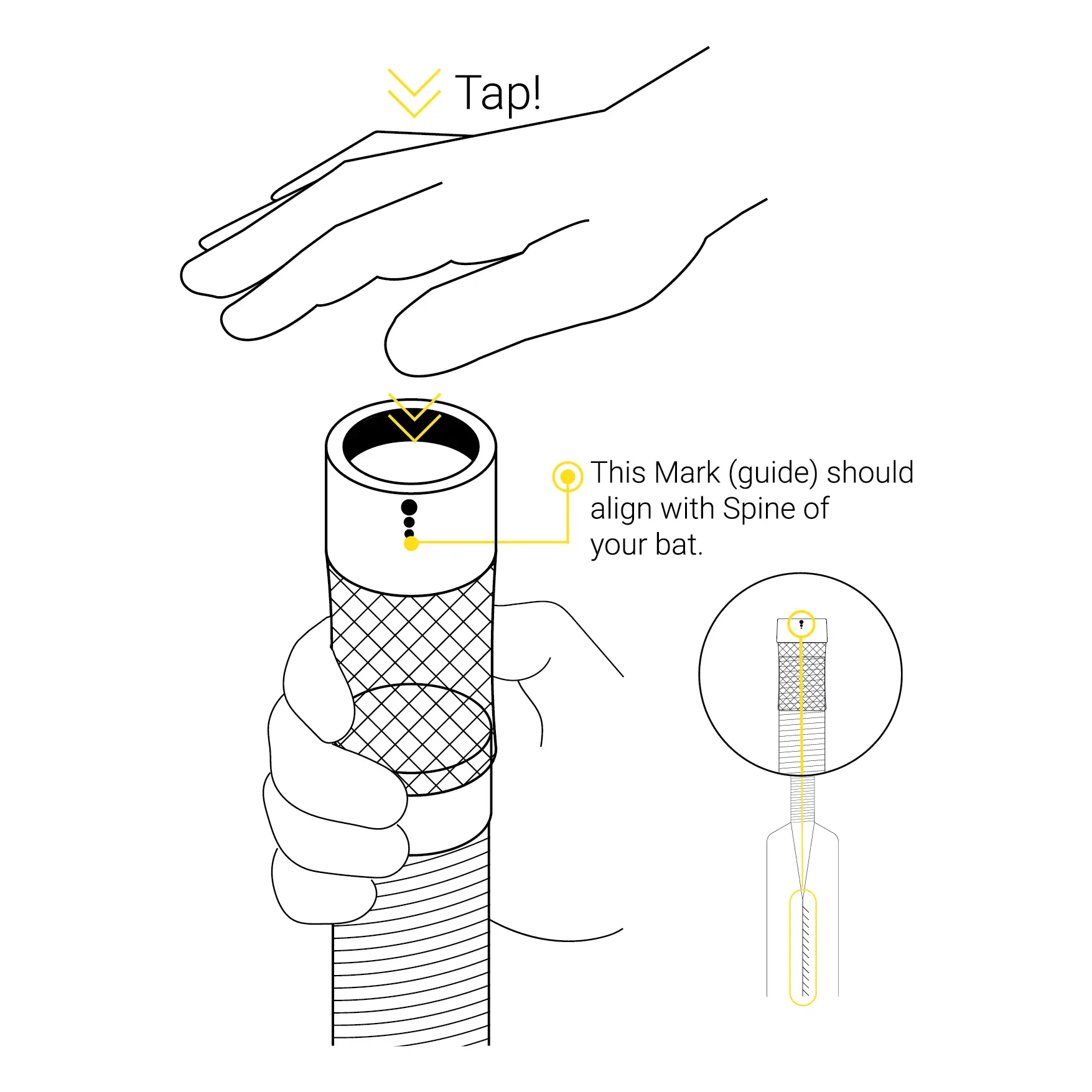
My Sensor Is Not Powering On
One of the reason why sensor is not powering on is that it is not charged and out of battery. We recommend to put the device on charging and see cyan LED blinks when device is in charging mode on cradle. Once device is charged press power button for 3 seconds to turn in on.
How to Power on StanceBeam Sensor?
Press power button on top of the StanceBeam sensor for 3 seconds to turn it on. Green LED starts blinking once it is on and you can see the device in the scan list.
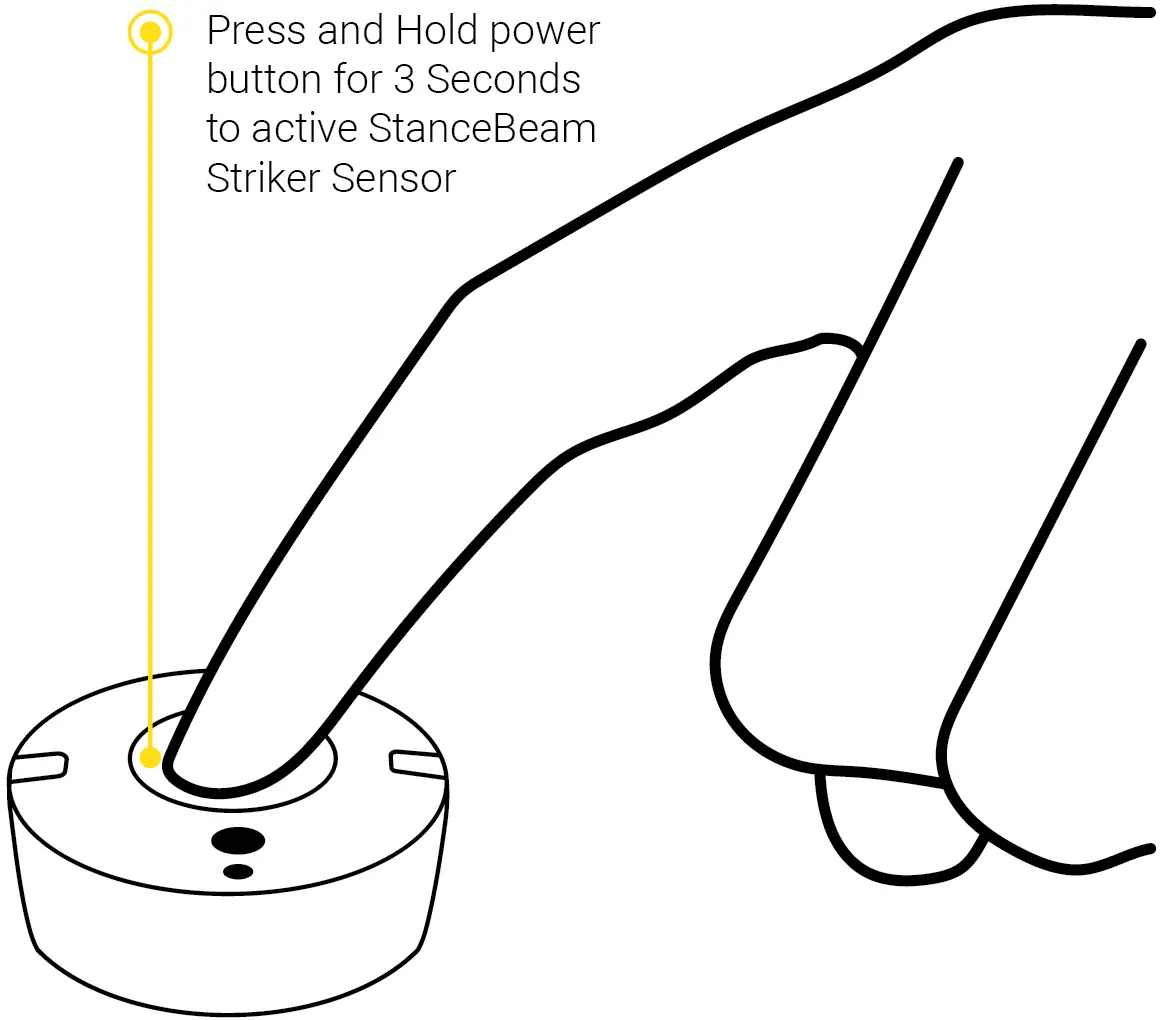
How To Charge My Device?
How To Turn Your StanceBeam Sensor On and Off?
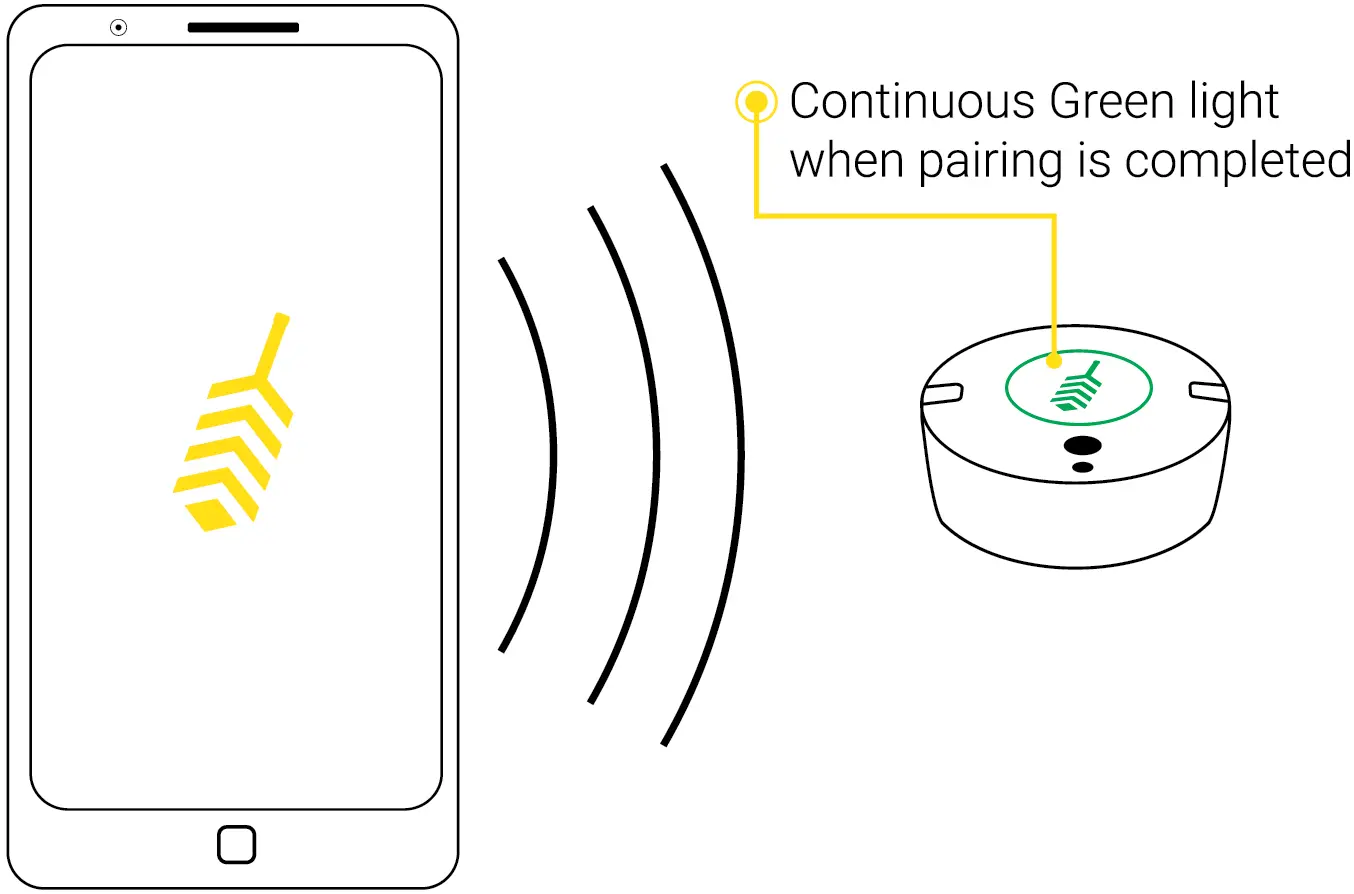
What Is Back-lift Direction?
BackLift direction is the direction of the bat at the start of the backLift or when a shot is triggered. It is the angle (measured in degrees) between the stumps and the bat. There are two techniques followed by the professionals called Straight BackLift Technique and Lateral BackLift Technique.
There are two techniques followed by the professionals called Straight BackLift Technique and Lateral BackLift Technique:
What Is Bat Face?
Bat Face is the angle (measured in degrees) at which Bat is opened towards OFF Side or closed towards ON side at the start of the BackLift.

What Is Time to Impact?
It is the time (in seconds) from start of downswing until the impact of the bat with ball.The time difference of start of downswing with impact time gives time to impact.

What Is Follow Through Angle?
Follow Through is the angle (measured in degrees) from the impact to the finish of the swing. It is the extension of the downswing or swing of the bat after hitting the ball.

What Is Downswing Angle?
The Downswing is angle (measured in degrees) between the start of downswing to the point where bat makes an impact with the ball.
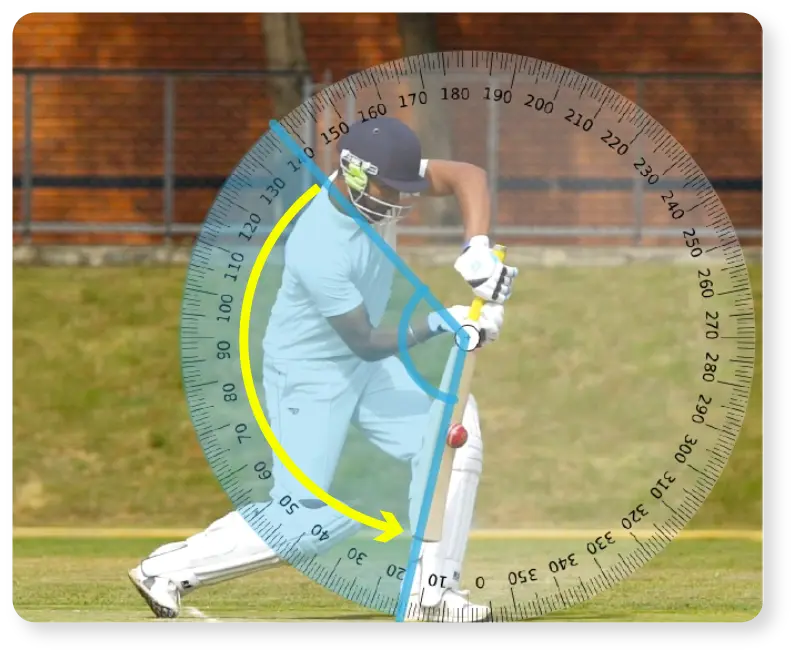
What Is Back-lift Angle?
BackLift angle (measured in degrees) is the max horizontal angle achieved during the back-lift motion before the start of the downswing.
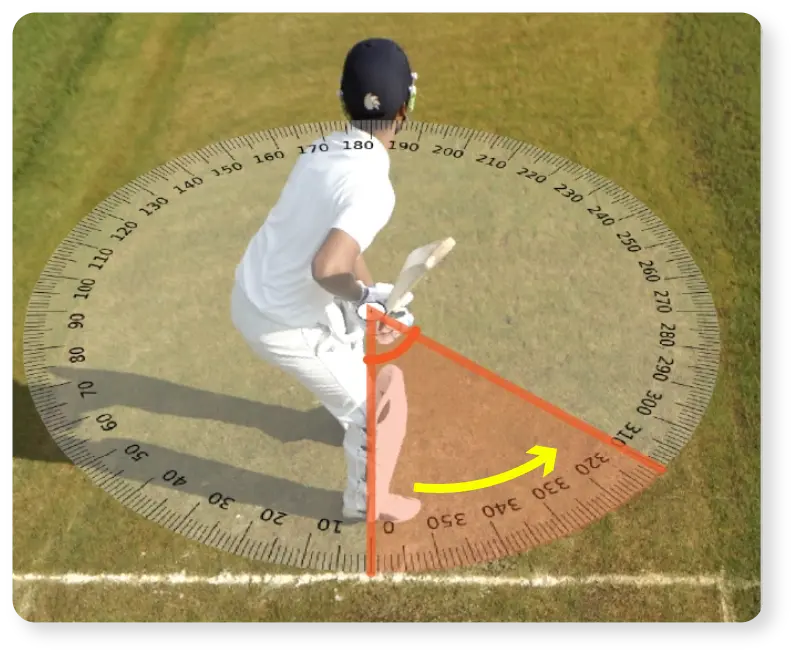
What Is Max Bat Speed and Speed at Impact?
Max Bat Speed is measure in kilometer per hour (KPH) of the max velocity attained during the swing of the bat at the sweet spot.
The Speed at Impact is measure in kilometer per hour (KPH) of the velocity of the bat at the sweet spot when the bat impacts the ball.